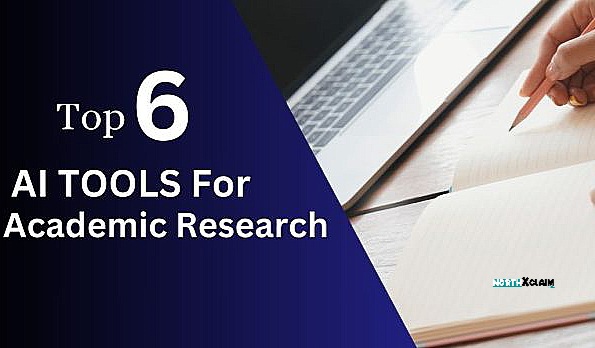
Table of Contents
ToggleTop AI Tools for Academic Research
6 Top AI Tools for Academic Research and Development In today’s digital age, artificial intelligence (AI) is rapidly transforming the landscape of academic research, providing researchers with powerful tools to enhance their productivity, efficiency, and overall impact.
By leveraging the capabilities of AI, researchers can delve deeper into complex datasets, uncover hidden patterns, and gain new insights, propelling their research endeavors forward.
AI tools are empowering researchers to enhance their productivity, efficiency, and overall impact by providing them with powerful tools. These tools enable researchers to navigate vast amounts of data, uncover hidden patterns, and make new discoveries more effectively.
Top AI Tools for Academic Research
Here are the top six AI tools that have become invaluable for academic research:
1. ChatPDF
ChatPDF is an AI-powered tool that allows you to interact with PDF documents in a conversational manner. It makes reading journal articles easier, faster, and safer by uploading a PDF and starting to ask questions.
Some of the benefits of using ChatPDF:
- Save time and effort: ChatPDF can quickly answer questions about your PDFs, saving you time from having to read them yourself.
- Get insights from your PDFs: ChatPDF can identify key information and insights from your PDFs that you may have missed on your own.
Understand complex - PDFs: ChatPDF can help you understand complex PDFs by breaking them down into simpler terms.
- Translate PDFs into other languages: ChatPDF can translate PDFs into over 100 languages.
2. LitMaps:
LitMaps is an AI-powered literature mapping tool that helps you discover and connect with relevant academic papers related to your research topic. It does so by creating a visual map of the literature, showing you how different papers are related to each other.
Some of the benefits of using Litmaps:
- Understand the context: LitMaps can help you understand the context of your research topic by showing you how your work fits into the broader field. This can help you avoid reinventing the wheel and identify new research opportunities.
- Get feedback: LitMaps can provide you with feedback on your research proposal or paper. It can do this by identifying potential gaps in your literature review and suggesting new research questions.
- Visualize the literature: LitMaps creates a visual map of the literature, making it easy to see how different papers are related to each other. This can help you identify key themes, concepts, and debates in your field.
- Discover new papers: LitMaps can help you discover new papers that are relevant to your research topic. It does this by analyzing the citations of your seed papers and identifying other papers that have been cited in the same context.
3. Scite:
- It is a tool mainly focused on evaluating the reliability of scientific claims, It is a site where you can ask questions and get support. It gives the researchers the ability to see how and why any research article, topic, journal, or institution has been cited.
Scite offers:
- Smart Citations: Scite’s Smart Citations allow researchers to view the context of a citation, helping them understand how the cited work is used in a particular research article.
- Collective Understanding: Scite aids in building a collective understanding of a topic by providing insights into how different research articles relate to each other.
- Research Assistance: Scite Assistant provides assistance in finding competing research, and enhancing the research process.
4. Graphmaker:
It is an Al web tool that uses raw data in beautiful data visualization to make the research much more easy to read. Graphmaker allows you to create charts and graphs online for free. It is easy to use and has a wide variety of features, including a drag-and-drop interface, a variety of chart types, and the ability to export your charts in PDF, PNG, or SVG format.
Here are some of the features of GraphMaker:
- Drag-and-drop interface: GraphMaker uses a simple drag-and-drop interface that makes it easy to create charts. You can simply drag and drop your data onto the canvas, and GraphMaker will create the chart for you.
- Variety of chart types: GraphMaker supports a variety of chart types, including bar charts, line charts, pie charts, scatter plots, and more.
- Data import: You can import data from a variety of sources, including CSV files, Excel spreadsheets, and Google Sheets.
- Data editing: You can edit your data directly in GraphMaker, and you can also filter and sort your data.
- Chart customization: You can customize your charts with a variety of options, including colors, fonts, and styles.
- Export: You can export your charts in PDF, PNG, or SVG format
5. Research Gate:
Research Gate is a social networking site for researchers and scientists, designed to facilitate the sharing of research papers, collaboration, and knowledge exchange. It gives recommendations, and suggestions to researchers to know where to search for more journals and articles.
Benefits of Using ResearchGate:
- Access to a vast research literature: Search and access millions of scholarly publications, including full-text articles, theses, and preprints.
- Networking with researchers: Connect with researchers from around the world, build relationships, and collaborate on research projects.
- Promotion of your research: Showcase your expertise, publications, and research interests to a global audience.
- Access to expert feedback: Get feedback on your research from experts in your field and receive constructive criticism.
- Staying updated on research trends: Stay informed about the latest developments and breakthroughs in your field through community discussions and alerts.
6. Scispace:
SciSpace is an AI-powered tool developed by Typeset that assists in understanding and summarizing complex research papers and academic texts. It simplifies the content of these papers, making them more accessible to a broader audience.
Researchers and writers can use SciSpace to decode research papers, get simplified explanations, and receive instant answers from AI.
Key Features of Scispace:
- Usage: It can be used to assist with literature reviews, research paper understanding, and writing processes, streamlining the research and writing journey.
- Integration: SciSpace is integrated into the Typeset platform, which provides a comprehensive suite of tools for researchers and authors to discover, write, and publish research efficiently.
- Accessibility: SciSpace is accessible through various platforms, including a web application and a Google Chrome extension, making it a versatile tool for researchers. That’s Top AI Tools for Academic Research


