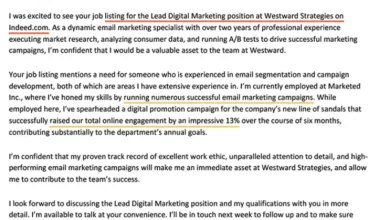How to Apply for Nigerian Navy School Admission Portal
How To Apply for Nigerian Navy School Admission Portal
How To Apply for Nigerian Navy School Admission Portal – The application for admission to the Nigerian Navy Secondary Schools or to the Nigerian Navy Military School, Ikot Ntuen starts with the purchase of this year’s NNSS or NNMS application scratch card.
Click See More below for a list of authorized scratch card sales outlets. Note the location from which you purchase your card (e.g. B1 – Nigerian Navy Primary School Ojo Lagos). This will be required during the online registration.
Please note that the scratch cards for NNSS cannot be used to apply for admission into NNMS. By the same token cards for NNMS cannot be used to apply for admission to any of the NNSS campuses. Now click on See More for the list of outlets and more instruction.
Walk into any of our designated outlets and ask to buy a NNSS Admission Portal scratch card. Pay the fee of 2000 and you will be issued a registration scratch a card. Gently scratch out the grey patch of the card to reveal your Serial number and your Personal Identification Number (PIN).
Listed below are our scratch card sales outlets
1 . NNMS Cards – A – Abia -NNFLC Owerrinta
2 . NNMS Cards – D – Akwa-Ibom – NNMS Ikot Ntuen
3 . NNMS Cards – F – Benue – NNPRS Makurdi
4 . NNMS Cards – G – Cross River – NNSS Calabar
5 . NNMS Cards – M – Ondo – NNSS Imeri
6 . NNMS Cards – N – Ogun – NNSS Abeokuta
7 . NNMS Cards – P – Rivers – NNSS Port Harcourt
8 . NNMS Cards – Q – Kogi – NNSS Okura-Lafia
9 . NNMS Cards – S – Lagos Island – DNED
10 . NNMS Cards – V – Lagos-Apapa – NNS Beecroft
11 . NNMS Cards – W – Lagos-Ojo – NNSS Ojo
12 . NNSS Cards – A0 – Directorate of Naval Education, 7th Floor, 1-3 Moloney St., Lagos Island
13 . NNSS Cards – B1 – NNSS Ojo Lagos
14 . NNSS Cards – B2 – NNSS Ibara Abeokuta
15 . NNSS Cards – B3 – NNSS Port Harcourt
16 . NNSS Cards – B4 – NNSS Akpabuyo Calabar
17 . NNSS Cards – B5 – NNSS Ogbomoso
18 . NNSS Cards – B6 – NNSS Imeri
19 . NNMS Cards – E – Oyo – NNSS Ogbomoso
20 . NNSS Cards – B7 – NNSS Okura-Lafia
21 . NNSS Cards – F0 – Naval Unit Abuja
22 . NNSS Cards – F1 – NNS BEECROFT
23 . NNSS Cards – F3 – Nigerian Navy Finance & Logistic School, Owerrinta Abia State
24 . NNMS Cards – X – NNSS Kuje
25 . NNSS Cards – C1 – NNPS Ojo
26 . NNSS Cards – C2 – NNPS Okokomaiko
27 . NNSS Cards – B8 – NNSS Kuje
28 . NNSS Cards – B9 – NNMS Ikot Ntuen
29 . NNMS Cards – B – Abuja – NUA Abuja
30 . NNMS Cards – Y – NNLC Kano
31 . NNMS Cards – Z – NNCETT Ile-Ife
32 . NNSS Cards – F2 – NHQ (ADMIN)
33 . NNSS Cards – F4 – NNCETT ILE-IFE
34 . NNSS Cards – F6 – NNPRS MAKURDI
35 . NNSS Cards – F5 – NNLC KANO
36 . NNSS Cards – F7 – AFSC (CDSS)
37 . NNSS Cards – C3 – NNPS Mobil Road
38 . NNSS Cards – C4 – NNPS Borokiri PH
39 . NNSS Cards – C6 – NNPS Onne
40 . NNSS Cards – C5 – NNPS Ikot Ansa Calabar
41 . NNSS Cards – C7 – NNPS Oghara
42 . NNSS Cards – C8 – NNPS Pathfinder
43 . NNSS Cards – D0 – ONLINE NNEDU.ORG
44 . NNMS Cards – U – NNPS Oghara
45 . NNMS Cards – T – NNPS Borokiri PH
46 . NNMS Cards – R – NNPS Pathfinder
47 . NNMS Cards – C – Abuja – NHQ (ADMIN)
48 . NNMS Cards – H – AFSC (CDSS)
49 . NNMS Cards – I – NNPS Okokomaiko
50 . NNMS Cards – J – NNPS Ojo
51 . NNMS Cards – K – NNPS Mobil Road
52 . NNMS Cards – L – NNPS Calabar
53 . NNMS Cards – O – NNPS Onne
54 . NNMS Cards – 1 – ONLINE NNEDU.ORG
How To Register Your Application
Click on ‘ See More ‘ below for detailed instructions on registering the candidate’s application for admission into the Nigerian Navy Secondary Schools. Follow the instructions and save the scratch card details (PIN and Serial Number) for subsequent access to the NNSS Admissions website. Also be sure to maintain the GSM and email box registered on the completed e-form so as
to receive occasional information on the status of the application.
Note : The registration end date will be
communicated via SMS Click on the Candidate Registration link by clicking on the Admissions Tab on the menu bar of www.nnedu.org.
Candidates are to fill in the pin and serial numbers obtained from the scratch card to access their registration form.
Click on the Log In tab of the Menu Bar and enter your scratch card details.
Click on Log in to access your form.
Start the registration by selecting and uploading the file containing your passport photograph, you will then be able to fill out your personal information, a secret question and
its secret answer, your parent information as well as school information.
Note that all pictures must be in JPEG, JPG or GIF formats and must be less than 20kB in size.
Be sure to go over the completed the form for correctness before clicking on the submit button at the bottom of the
page.
Upon this submission the form and your application is immediately sent to the navy entrance exam team with your registration number and your Exam Number now displayed on the page.
You are then to print the exam docket as proof of successful registration, the print button for the exam docket is at the bottom of the page.
Scroll down to the bottom of the page and click on this button. Make sure to save this slip and always remember the answer to your secret question.
Also keep the phone number and email address of the Parent active for important information on your application may be posted through these.
You may log in at anytime using your pin and serial number e.g. for your Interview Exam Number if successful in the Entrance Exam
How To Print Your Exam Slip
- Log in using your pin and serial number, then click on the “Generate Docket” link.
- If your exam number has been allocated by the Directorate of Naval Education, you will see the details displayed on this page.
- Click on the Generate Docket button and your exam slip (Docket) will be generated.
How To Recover Your Pin/Serial
Number
- Candidates who have already registered on this portal who can’t remember their login details can recover their serial number and pin. Click See More below for the procedure for PIN/Serial Number retrieval.
- Applicants who forget their pin and serial number can retrieve them using the registration number generated.
- Click on the “forgot password link” and supply your registration number and answer to your secret question.
- The system will retrieve your pin and serial number which will be sent to the email that was given during registration.
Release Of Exam Results Interview Invitation/Provisional Admission
Successful Candidates shall be notified by SMS and by email via their parents’ telephone and email contacts registered on this website through registration. The entrance and interview exam results shall also be posted at the Navy Secondary Schools.
The successful candidates on the exams shall be required to pick up their letters of invitation to the interview and the interview exam docket or the letter of offer of admission and the admission slip. Click on See More below for more details.