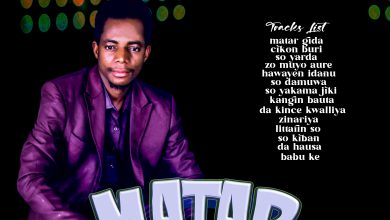Code To Check Your BVN On Your Phone (Any Network)
Code To Check Your BVN On Your Phone: Dial (Any Network). In this post, we will show you the code to check your Bank Verification Number (BVN) using your phone with any network either Glo, MTN, Airtel, 9Mobile. This works for all Banks and for all networks. Just before we show you code to check your BVN on your phone, let’s first look at the meaning of BVN.
What is BVN?
The Bank Verification Number popularly called BVN is a biometric identification system launched by the Central Bank of Nigeria (CBN) to curb illegal banking transactions in Nigeria. This security measure is in line with the CBN 1958 Act, to curb fraud in the banking sector.
BVN is a unique identification number assigned to all those who have a bank account in Nigeria. The Central Bank of Nigeria launched the use of BVN in February 2014 to stop financial fraud in the banking system, especially among politicians and yahoo boys.
Before one person can have different bank accounts with different identities, thereby making it difficult to trace a
scammer.
You can always get your BVN from your bank. But to save yourself the stress of going to your Bank, there is a code for checking your BVN on your phone. Please, note that your Bank Verification Number is visible to all banks in Nigeria irrespective of the account type.
Like we said earlier, main reason for the introduction of BVN by Central Bank of Nigeria is to stop financial theft and fraud.
How to enrol for BVN
Signing up for BVN is free of charge. All you need to do is to visit any bank of your choice. But it is advisable that you enroll for BVN at the bank you have an account with.
If you don’t have a bank account before, just walk into any bank of your choice, and follow these procedures;
- Ask for BVN enrollment form
- Fill the form with your correct information
- Submit the filled form to those that gave it to you
- Wait till you present your biometric fingerprints data
- Finally, collect your enrollment receipt.
Congratulations! In few minutes later, you will get a text message containing your 11-digit BVN.
How to Check BVN on your Mobile Phone
If you forget or misplaced your BVN, you don’t need to go to the bank as that can be stressful. You can easily retrieve or check your BVN online, using your mobile
phone.
Any type of phone can check BVN online provided the SIM you used to register for BVN is inserted on the phone.
You don’t need internet connection. All you need is a phone that can send and receive text messages.
So, to check your BVN, dial *565*0# on your phone. Once you dial it, your BVN will be displayed on your phone screen.
Please, note that this service attract N20 to N30 charge.