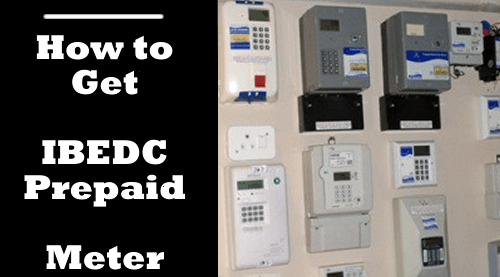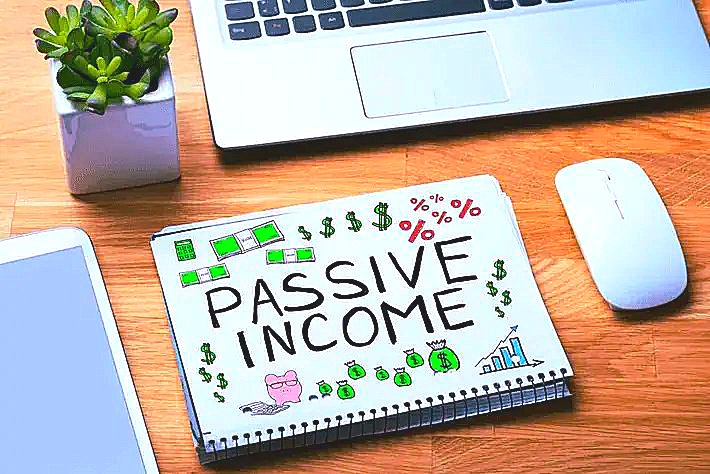Know How to Remove NIN From Your Opay Account

Know How to Remove NIN From Your Opay Account
Know How to Remove NIN From Your Opay Account – Providing your NIN in your opay account is a good thing to consider, especially if you want to use your Opay account for large transactions. But in some cases, you may want to remove your NIN from your opay account and use either your voter’s card or other form of ID for your Opay account verification.
In this post, I’m going to show you how you can remove your NIN from your Opay account easily in less than 5 minutes. Just read this post to the very end and follow all the steps mentioned below, if you do so, your NIN will be removed from your Opay account successfully.
Now, without wasting much time, let’s proceed with the post, but remember, on this blog, we teach different ways to make money online, business tips,
tutorials and more.
So feel free to subscribe to our newsletter or visit our blog regularly for more posts like this.
Why does opay require my NIN?
OPay, like many other financial institutions, may require your National Identification Number (NIN) for several reasons. One of the main reasons is to
comply with the directives of the Central Bank of Nigeria (CBN) and the Nigerian Communication Commission (NCC) on the use of NIN as a means of verifying customers’ identities.
By collecting your NIN, OPay can verify that you are who you claim to be and comply with the Know Your Customer (KYC) requirements of the CBN. This helps to prevent fraud and money laundering and protects both you and OPay from any unauthorized transactions or activities on your account.
In addition, providing your NIN may also enable you to enjoy certain benefits or services that are only available to customers who have registered their NIN with their financial institutions. These benefits may include access to loans, grants, and other financial assistance from the government and other organizations.
Overall, providing your NIN to OPay is a way to Protect your identity and financial transactions and to comply with regulatory requirements. However,
you should always ensure that you provide accurate and up-to-date information and that you are comfortable with the terms and conditions of the
service before providing any sensitive information.
Know How to remove my NIN from my opay account
To remove your NIN (National Identification Number) from your Opay account, you will need to follow these steps:
1. Open the Opay app on your device and log in to your account.
2. Click on the “Settings” icon on the bottom right-hand corner of the screen.
3. Click on the “Profile” tab and scroll down to find the “Edit Profile” button.
4. Click on the “Edit Profile” button and select the “National ID” option.
5. Click on the “Remove” button next to your NIN.
6. Confirm that you want to remove your NIN from your Opay account.
Once you have completed these steps, your NIN will be removed from your Opay account. If you encounter any issues or have further questions, you can contact Opay customer support for assistance.
Conclusively
If you followed all the steps given above, your NIN will be successfully removed from your Opay account, you can choose to add it back it you wish. You can also use other means of ID number for your opay account. But now that you know how to remove nin from opay, how would you like to read more posts about opay.
I have written a handful of posts about opay on the blog, so check them out wit the below links. And if you have any questions, feel free to leave them in the comments section below. I wish to see you next time, have a nice day.